Today I am releasing version 2.0.1 for Tab Notes on both Firefox and Chrome.
- https://addons.mozilla.org/zh-TW/firefox/addon/tab-notes/
- https://chrome.google.com/webstore/detail/tab-notes/obnnegakmgonaiplaobihpmcjhlceeic
I have added a new for this version: Multi-notes.
New Feature: Multi-notes
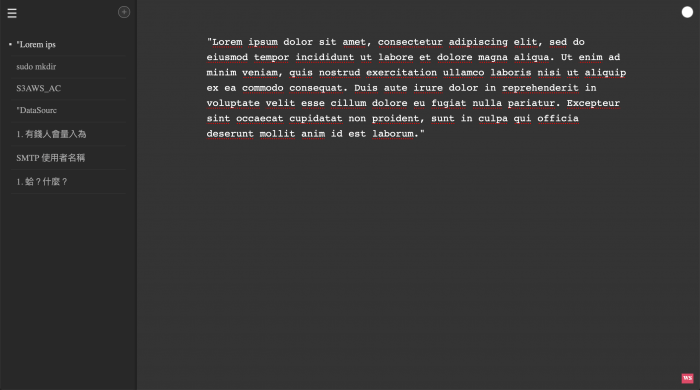
Never have too many notes
You could create new note when there current note is not empty. The reason why I make this rule is to avoid too many useless notes in side bar.
You might said: “Why not add an delete button?”
Hmm, I want this add-on simple and have as less control item as possible. Adding too many buttons will make this add-on too complicated.
Never mistakenly delete your notes
Oh, and there are other rule: The create button will become delete button when both two statement is true.
- You have more than one notes.
- The current note is empty.
This design will avoid you from mistakenly deleting your important notes.
Automatically find empty note
As I mentioned above, I don’t want users to have too many notes. Therefore, I made some magic onto the create button. When user have any empty note in the list, Tab Notes will automatically switch to it once you click the create button.
Use it like before
The most important, some users might not need this multi-note feature. And I don’t want to interfere them. So, I made this feature hide into an icon on the top-left icon. If you don’t click it, you will never found this new feature. You could use Tab Note like before, open, write, and close. Nothing is different!
Next Step
While I was developing this new feature, there are so many to-do items in my brain. Such as re-order notes, export/import, and create/update time (for sorting).
And I use a brand new logic to write this add-on: single source of truth, render will fire while user do anything. Because I don’t use any framework or 3rd party JavaScript library, it might causing some performance issue. This might be the most important thing I should do in the next minor version.
