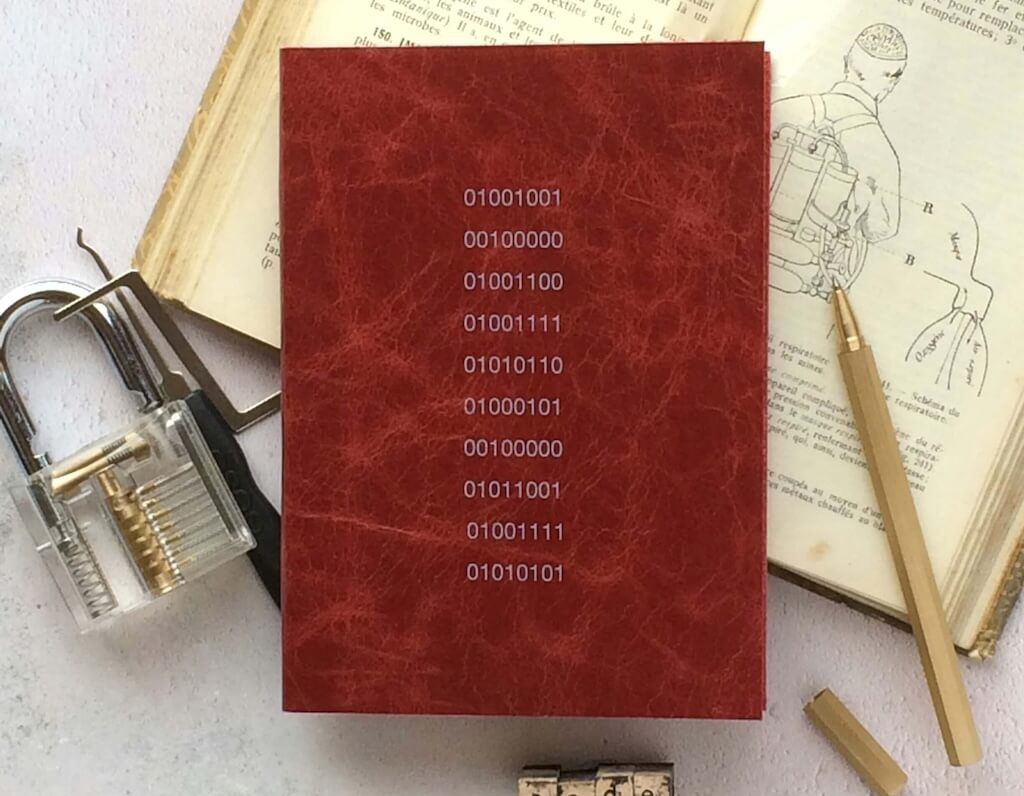最近工作上都在寫 Python,要寫一個 csv parser,結果遇到編碼問題。Code 大約是長這樣:
def get_csv_dataframe(input_path: str):
sep=','
df = pd.read_csv(input_path, sep=sep)
return df
本來是想說直接讀進來就沒事了,沒想到居然噴這個錯誤:
UnicodeDecodeError: 'utf-8' codec can't decode byte 0x96 in position 108: invalid start byte
網路上的解法是直接給 encoding='cp1252',cp1252 是 Windows-1252 的 alias,在
我剛剛的那個測資是可以成功執行的,但這會跟 utf-8 衝到,我也不可能把所有 encoding 都列出來。
再找了一下,發現 chardet 這個 package,可以直接猜檔案的 encoding,程式碼如下:
def get_encoding(input_path: str):
with open(input_path, 'rb') as x:
data = x.read()
encoding = chardet.detect(data).get('encoding')
return encoding
然後直接把 encoding 丟進 read_csv:
df = pd.read_csv(input_path, sep=sep, encoding=encoding)
這樣就可以正確地看檔案的 encoding 來決定要怎麼 parse。
接著我們也可以更進一步,讓這個 get_encoding 的 function 加速,不用讀整個檔案就可以猜他的 encoding:
def get_encoding(input_path: str):
testStr = b''
count = 0
with open(input_path, 'rb') as x:
line = x.readline()
while line and count < 10:
testStr = testStr + line
count = count + 1
line = x.readline()
return chardet.detect(testStr).get('encoding')
大概是這樣。