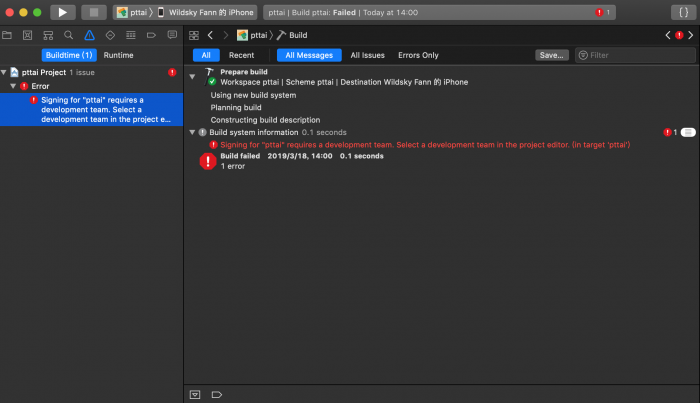When developing iOS app, sometimes we might face this development team related problem:
Signing for "name" requires a development team. Select a development team in the project editor. (in target 'name')
This article is going to help you solve that problem.
How to
Step 1. Setup iOS Development Team
Xcode > Preferences...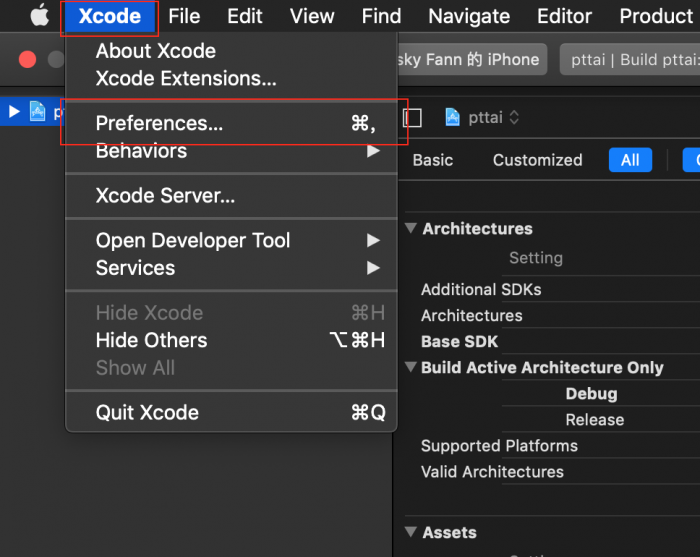
Accountstab, and then add / edit TeamStep 2. edit Project team setting
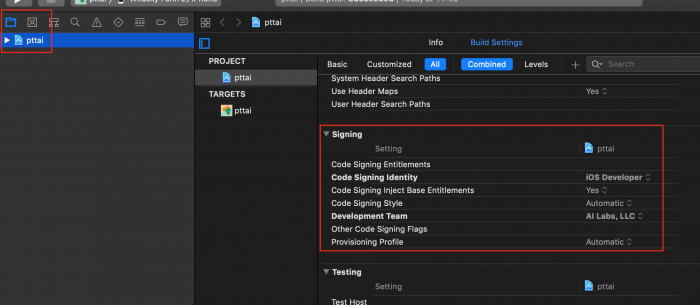
Step 3. edit Target team setting
Remember to set both Project and Targets
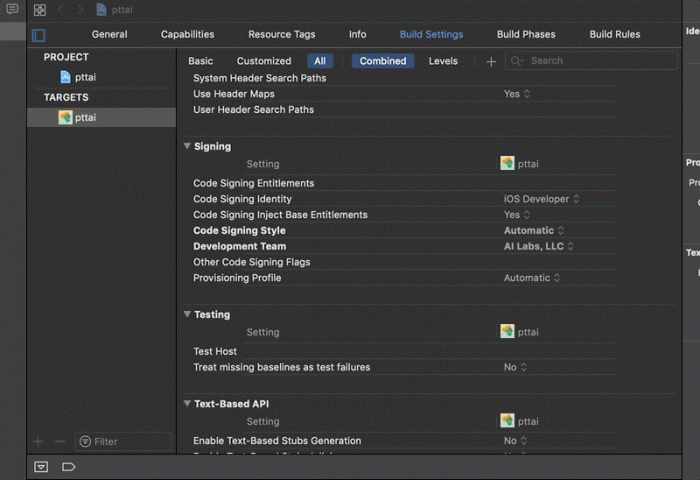
If you can’t find the left panel, the toggle icon is at left-top.
Why I write this Article
In fact, the StackOverflow Answer did solve my problem, but I just couldn’t find where the toggle icon is. Anyway, I hope this article could help you. Happy develop!
References:
- https://stackoverflow.com/questions/43145267/xcode-how-to-config-a-project-for-team-working
- https://stackoverflow.com/questions/39524148/xcode-error-code-signing-is-required-for-product-type-application-in-sdk-ios
- The example project in the screenshots: ios-ptt.ai
- Maybe you will like my other experiences about sweeping landmine.